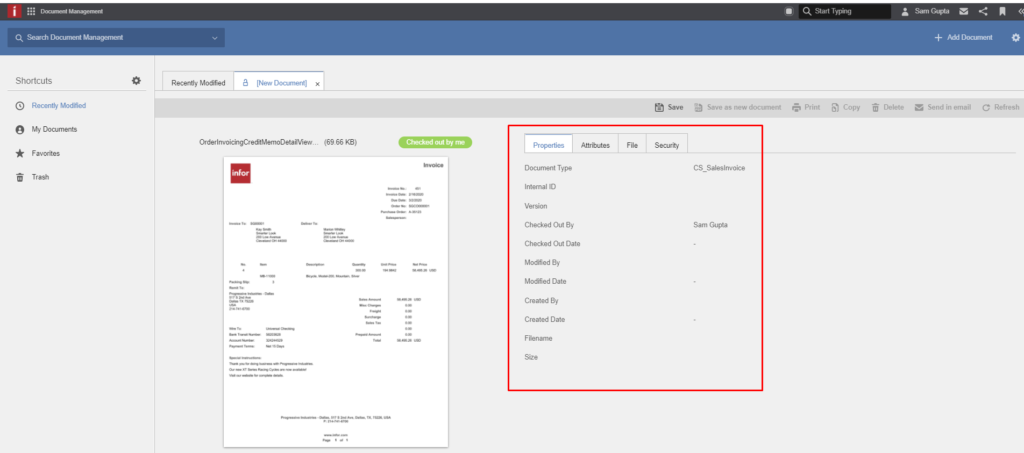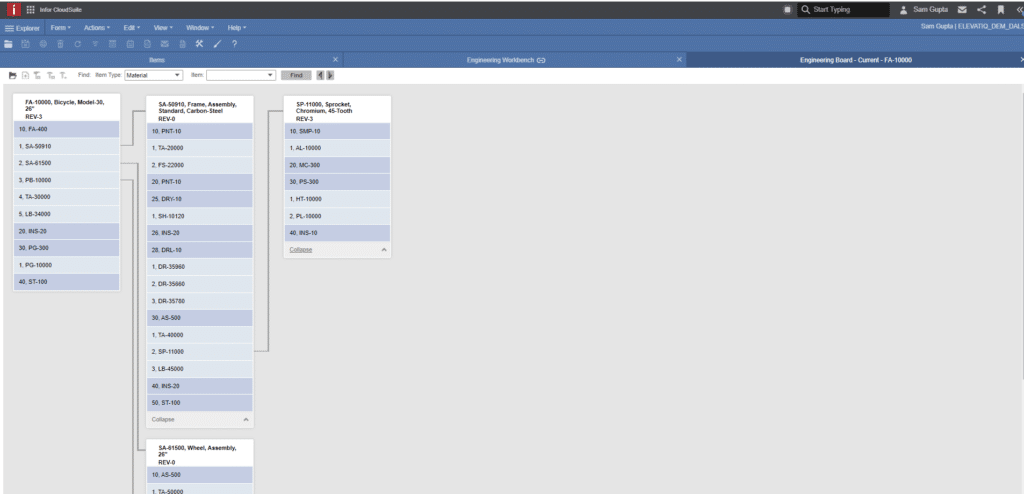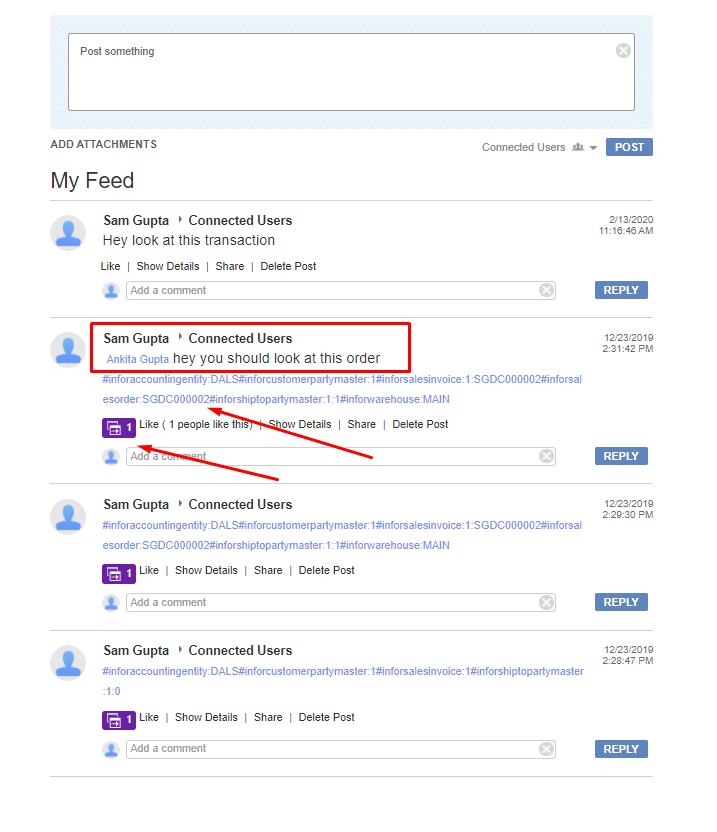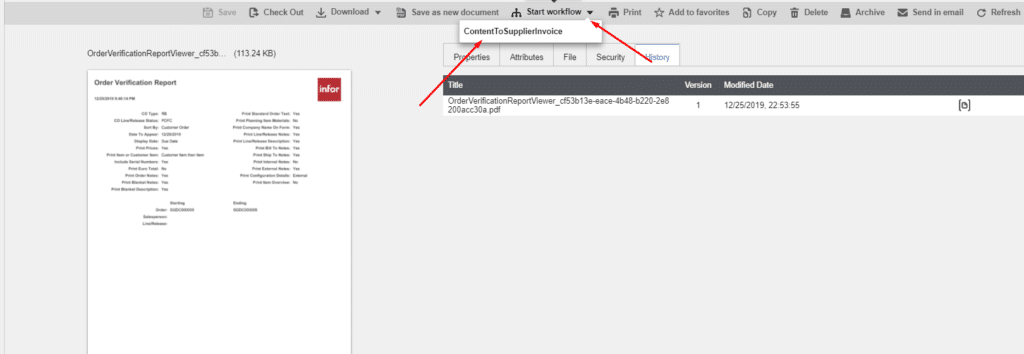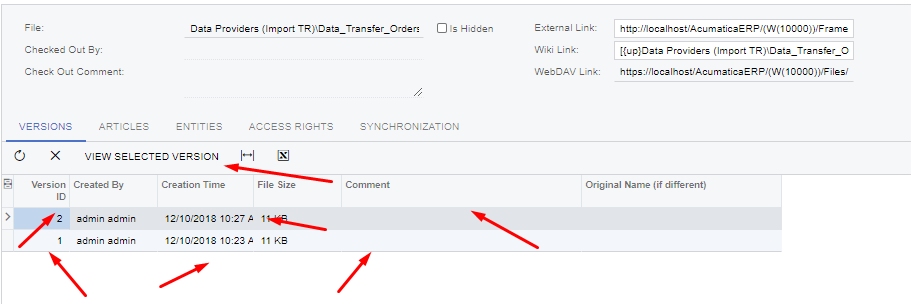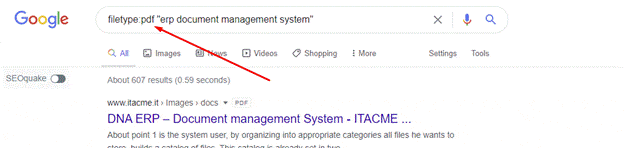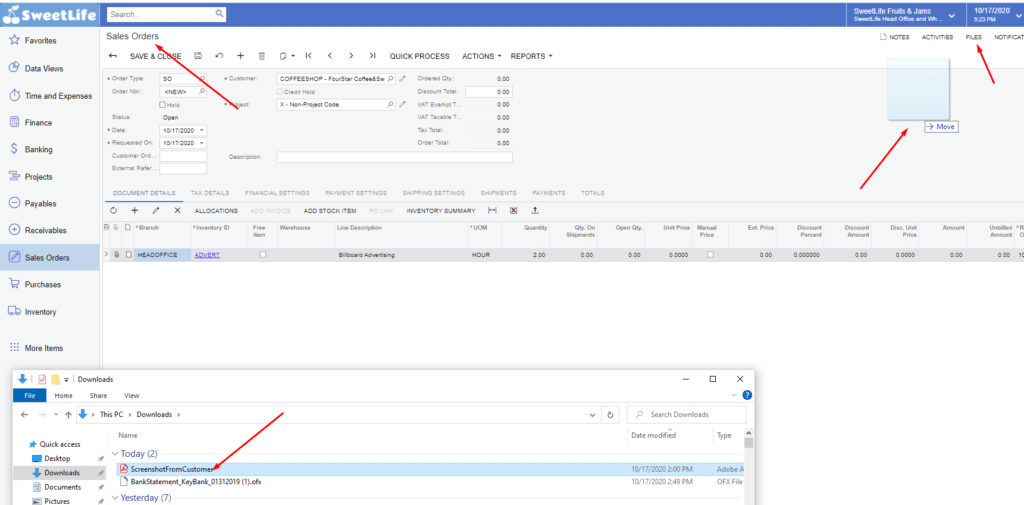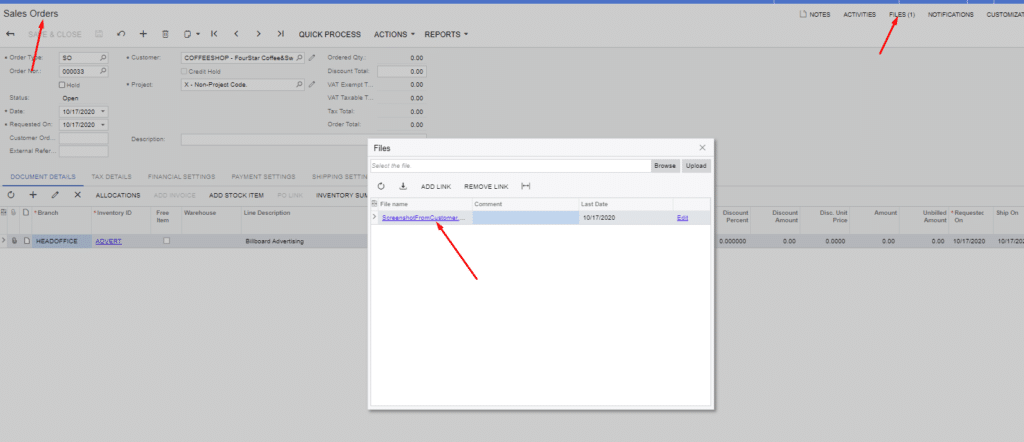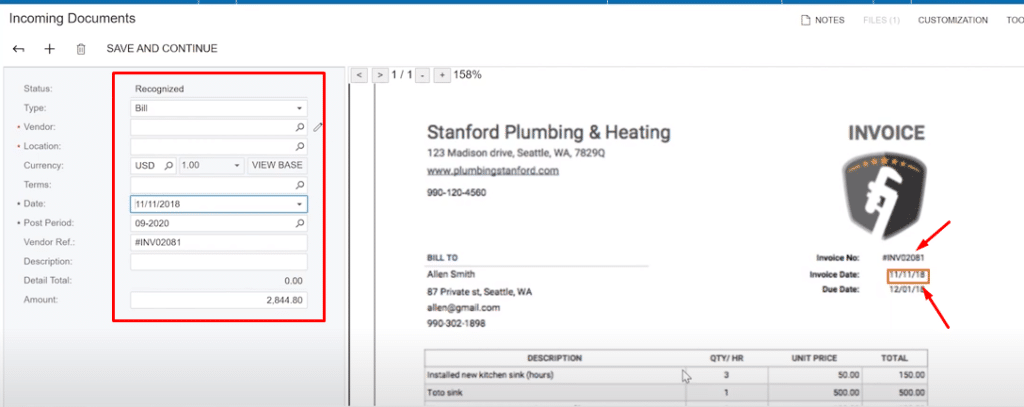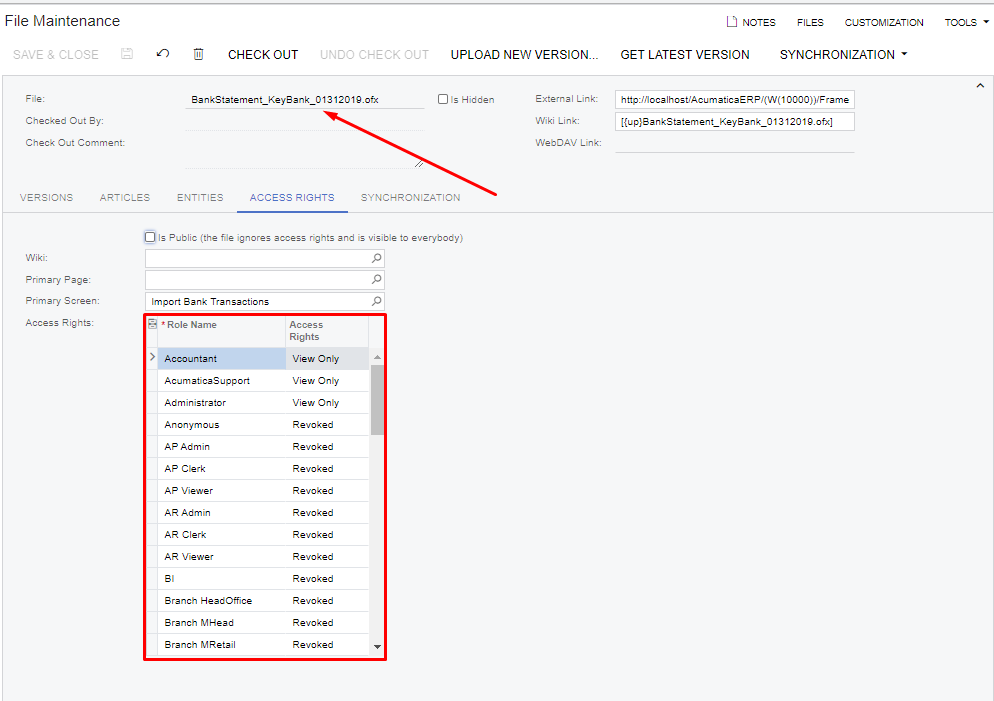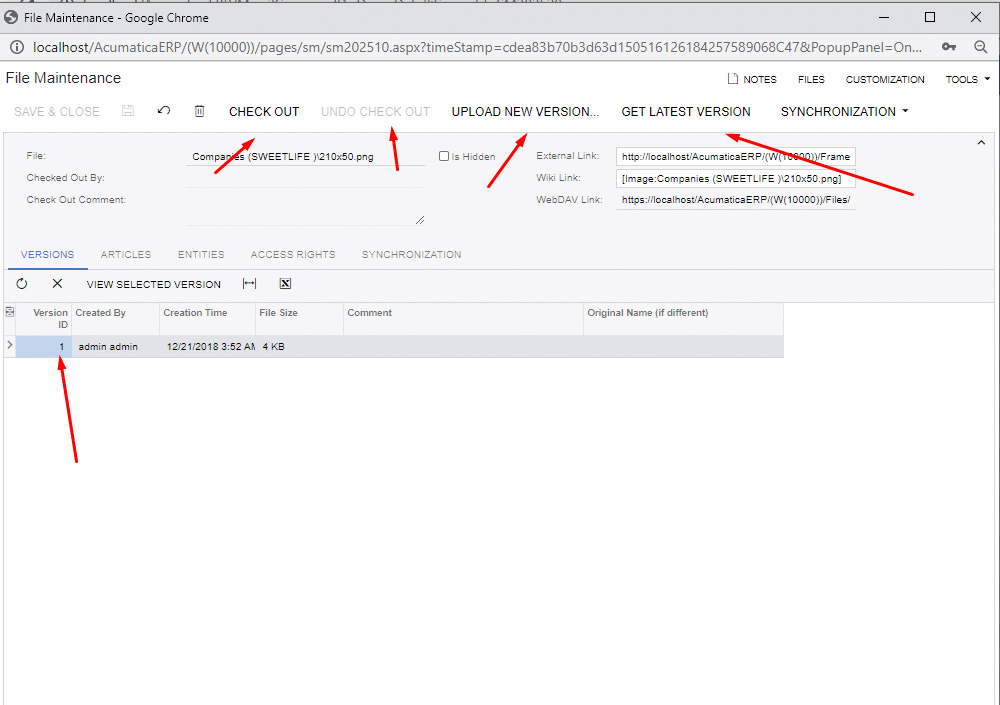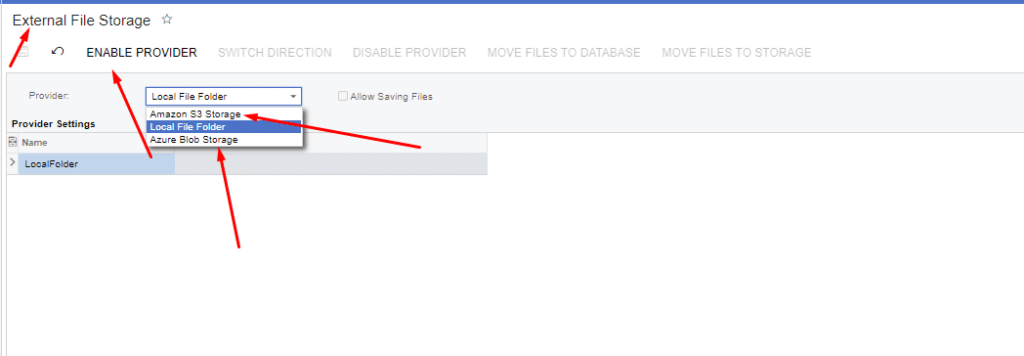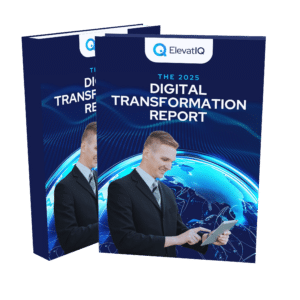ERP System Price: How Much Does ERP Software Cost?
The ERP system price is complex to understand. It contains several variables impacting not only your costs but the outcome of your project. With several options available, it’s often hard to compare them and assess the actual ERP software cost of ownership.
Although you might appreciate the straightforward ERP System Price with fewer variables, they offer flexibility. Some pricing models could be more affordable than others, depending on your business model.
Therefore, a thorough understanding of different variables of ERP System Price and how they would impact the implementation is essential.
This article will teach you various factors that drive the costs of your ERP project.

ERP Project Cost Categories
Before we start understanding each cost element, let’s first discuss the categories that impact the costs of an ERP project.
Depending on the complexity of the project, the category of costs could vary. For example, the regulatory or public sector space could have many more cost elements underneath hosting costs.
Similarly, suppose the scope of your ERP project extends beyond the traditional ERP capabilities. In that case, you might require several ERP add-ons, creating a further need for several integration platforms. That said, here are the most common categories:
- ERP Software Licensing Costs
- Project Implementation Costs
- ERP Add-on Licensing Costs
- Integration Platform Licensing Costs
- IT Infrastructure and Hosting Costs
- Internal Staffing Allocation and Opportunity Costs
- ERP Support Costs and Upgrade Costs

ERP Software Licensing Costs
On-prem ERP System Price Option
When it comes to ERP software licensing costs, the on-prem and cloud pricing models could differ significantly. The one-time ERP system price for an on-prem individual license could be 2.5-3x of a SaaS user. Additionally, the on-prem model will require you to pay software maintenance costs of ~25% of your licensing fees each year.
With an on-prem option, since you pay upfront, your first year’s spend is likely to be more. On-prem users are typically more expensive because cloud models allow you to distribute your license costs over several years.
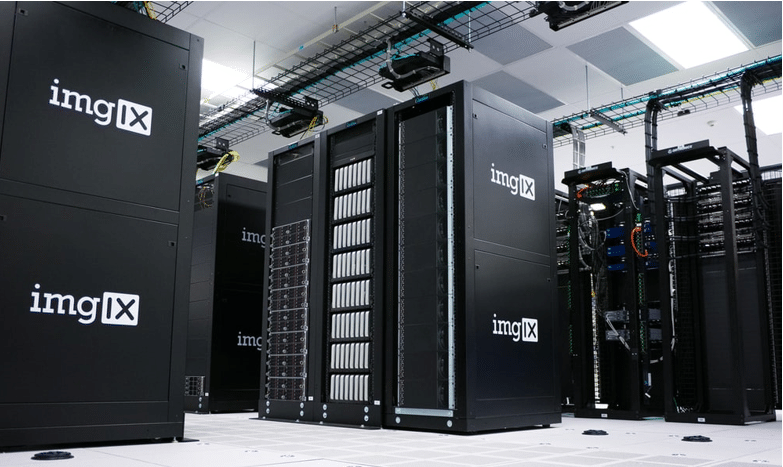
On-prem Users are 2.5x – 3.5x more expensive than SaaS
To compare the On-prem and SaaS model differences, suppose that both options support three user tiers.
Also, assume that you have 60 employees in total. Of these, ten are financial and operations admins requiring access to planning modules and financials. Twenty are managers/supervisors who approve POs and assign tasks, etc. The remaining 30 could be shopfloor or warehouse workers. They might require interactions with ERP for data entry, such as labor or material reporting. Here is how you can compute the costs by comparing both on-prem and SaaS options.
Total Spend Calculation
- # of users: standard users = 30, manager users = 20, admin users = 10
- SaaS: standard user = $100/month, manager user = $150/month, admin user = $250/month
- Total Annual Spend SaaS for 60 users = 30*100*12 + 20*150*12 + 10*250*12 = $102,000
- Total 5 Year Spend Saas = $102,000*5 = $510,000
- On-prem (one-time fee): standard user = $3,000, manager user = $4,500, admin user = $7,500
- Total Spend On-prem for 60 users = 30*$3,000 + $4,500*20 + $7,500*10 = $255,000
- Total 5 Year Spend Including 25% annual Maintenance = $255,000 + $255,000*.25*5 = $573,750
- Assume that you will spend $2,000 per month for hosting, infrastructure maintenance, backup, and upgrades. Even if you decided to maintain your server and hardware, you would spend about the same on Windows, VM licenses, and hardware. You might also pay additional costs for a special internet connection, electricity costs, installation, etc.
- Total 5 Year Spend Including Maintenance and Hosting = $573,750+ $2,000*12*5 = $693,750
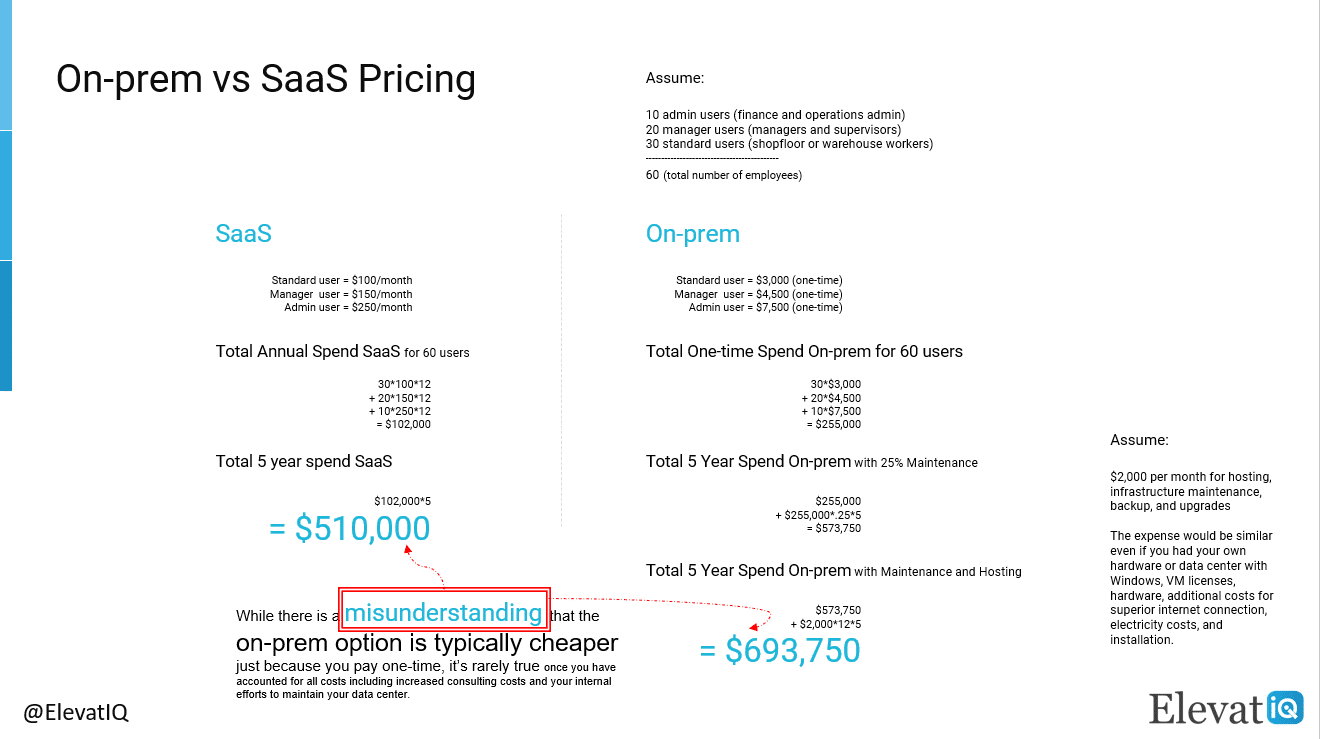
Depending on the price offered by the vendor, the on-prem option could be higher or lower.
For the on-prem option, just because you pay one time, there is a prevalent misunderstanding that it is typically cheaper. Once you have accounted for all costs, you would realize that it is rarely the case. These costs could include increased consulting costs and internal efforts to maintain your data center. Additionally, the on-prem option would not scale as quickly. Furthermore, you might also have a significant unused capacity to accommodate for your seasonal spikes in volume.
Concurrent Option
However, there could be potential cost savings opportunities with an on-prem option if you bought concurrent users. While rare with cloud ERP providers, some cloud ERP vendors such as Acumatica also offer this option. A concurrent license allows multiple users to access the same license seat simultaneously. But its cost could be 2-3x of the regular user.
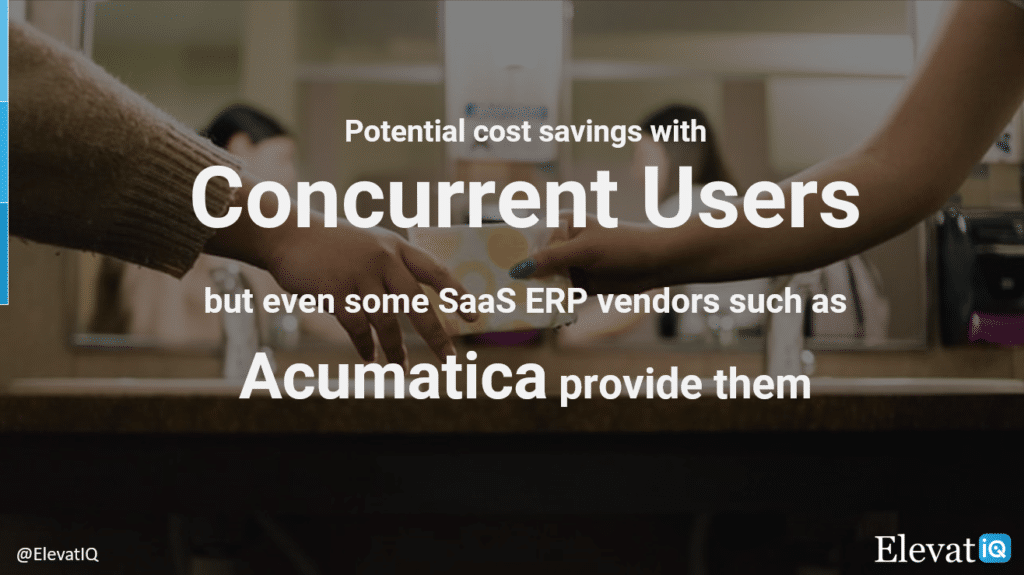
Therefore, if you plan to opt for this model, you may need to analyze your ERP users’ expected usage behavior. If most of your users are seasonal workers or work in shifts, the concurrent option could be appropriate. This option allows your shift workers to use the same license seat without impacting other users’ workflow. It will also help save significantly in licensing costs.

SaaS ERP System Price Option
Named User Option
The named user option, which is the most common cloud ERP licensing model, allows you to pay for each user. Besides paying for each user, some ERP vendors may also have additional surcharges for base costs or a minimum number of ERP users. Additionally, they might increase their ERP system price based on the edition.
The other ERP vendors make it more comfortable with their flat ERP system price per user option without any complications. But the disadvantage of the flat-price-for-all model is that you might pay higher for non-admin users.
Several ERP vendors that serve small-sized customers might also have tiers with their ERP pricing. For example, the starter edition for these ERP vendors could be significantly cheaper. But once you reach 20 users, they might upgrade you to the next tier, increasing your per-user ERP system price.
Consumption-based Option
The consumption-based ERP system price is another standard pricing model that exists for cloud ERP software. The consumption-based price tier design bases on the number of transactions as opposed to the number of users. The transactions could be the monthly volume of sales orders, purchase orders, or invoices, depending upon whichever is higher. Once you grow the volume, you might need to upgrade to an expensive tier.
The advantage of a consumption-based ERP system price is that you will get an unlimited number of users. However, the pricing model is even more complicated as it’s hard to estimate the expected transaction volume. Also, the perceived fear due to unpredictable costs with expensive tires may keep off several buyers. These tiers, however, could exist even with the named users.
Still, once you understand the model’s nuances, you could have significant cost savings. These cost savings could especially be relevant if you are a low-volume business. Some examples of these low-volume businesses could include high-dollar manufacturing (MTO, CTO, or ETO). They could also include distribution (industrial or machinery), services, or construction businesses.
Entity-based Option
Another ERP system price model for cloud ERP software is to charge based on the number of entities. This pricing model includes entities as an additional variable in its model, together with users.

ERP System Implementation Costs
Besides your ERP software license costs, you will need ERP consulting help to make sure the new ERP system configures appropriately. You will also need their help to customize the ERP software as per your business requirements.
The need for an ERP system implementation consultant
If you had never bought an ERP before and used smaller-sized business software such as Xero or QuickBooks, you might mistakenly assume and question the need for ERP consultants and training.
Businesses that assume this might learn the hard way as implementing ERP software is like learning a new language.
Since ERP implementation systems are highly configurable and customizable, even the best ERP system may not provide an optimum throughput if not configured correctly. To calibrate optimally, the ERP consultant must have experience working with similar businesses to reduce their training time on your business.
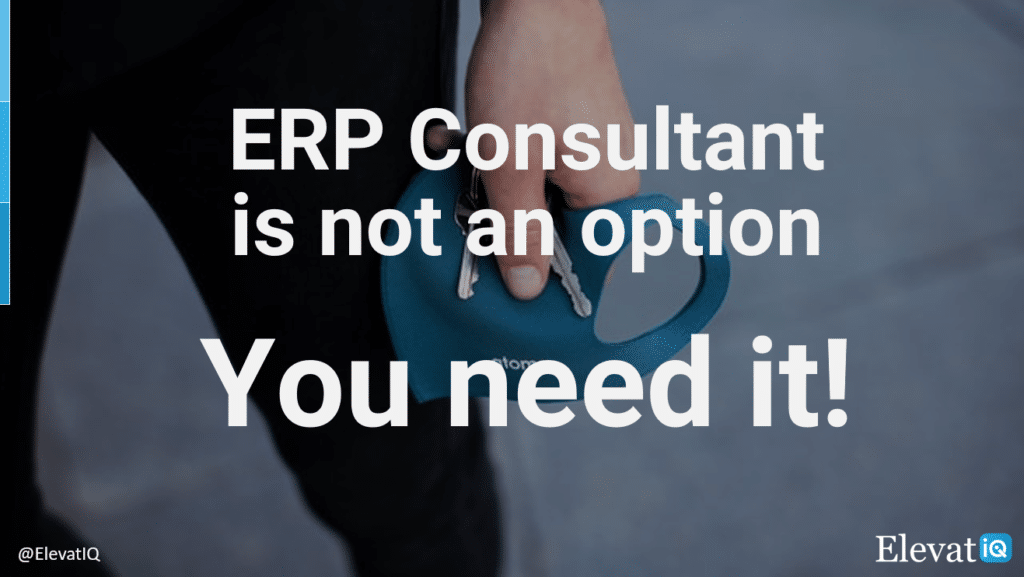
Additionally, they require mastery of that specific ERP software to recommend appropriate options and structure your data in a way that reduces friction from processes and expedites your business transactions.
Finally, since ERP systems are highly involved in nature, the implementation also includes training your team to ensure that your team can successfully use the product for their day jobs.
How ERP system implementation consultants charge
Since ERP consulting cost line item differs from your ERP software license, you might likely sign two separate contracts with two completely different companies. They might also follow completely different payment terms and structures.
Unlike your ERP software license, ERP implementation costs are project-based and require you to pay one time depending upon the efforts needed to implement an ERP project.
The duration and skillsets required for your ERP project could vary depending upon the complexity of your business operations and your ERP system needs. More straightforward ERP implementation could take 6-9 months, while smaller companies may be able to go live within a few months.
Your ERP implementation duration would also range based on your data’s current state and your process documentation maturity.
Types of ERP Implementation Project Contracts
The pricing model for ERP implementation could vary depending on the engagement model of your consultant. The four most common models exist when it comes to ERP implementation projects.
Time and Material (T&M)
The most common model is time and material (T&M), which essentially charges based on the hours worked.
With a T&M mode, you may want to go for dedicated resources since an ERP implementation project could involve many stakeholders. And if you don’t allocate dedicated resources to the ERP project, resource constraints could cause additional wait times and a longer implementation cycle, increasing your costs and risks. The downside of the dedicated resources is that the ERP consultant might bill you for hours even while waiting for your team to make progress.
Due to the high rate for ERP consultants, you might perceive the T&M mode to be the most expensive. But like other service companies, ERP consulting companies most commonly use them as it offers the least risk for them due to the cost overruns or changed scope. It is also the most recommended methodology as ERP projects are harder to scope and execute as fixed-bid projects.
Fixed-bid
The other standard ERP implementation model includes fixed-bid where the consultant charges based on the project or the scope.
While it might appear attractive at a surface level, it’s tough to assess an ERP implementation scope beforehand.
The ERP consultant might bill you for any scope creep, which might have significant cost overruns. With fixed-bid, you might also not have the flexibility to change the requirements as you gather more information about your business.
Recurring Model
The third and perhaps the most effective for both parties would be the recurring model. This model charges based on per day or month (sometimes distributed over several years).
Computed non-linearly, the average per-hour rate in this model is highly subsidized and lower as the consulting company has a predictable, fixed revenue stream. This model also doesn’t have as much admin overhead compared to the T&M model.
The advantage of this model is that you don’t pay the cost-prohibitive per-hour rate for each ERP consultant. And at the same time, you don’t lose the flexibility you would with the fixed-bid pricing model. However, not every ERP vendor would agree to this pricing model due to the significant risks involved from their perspective.
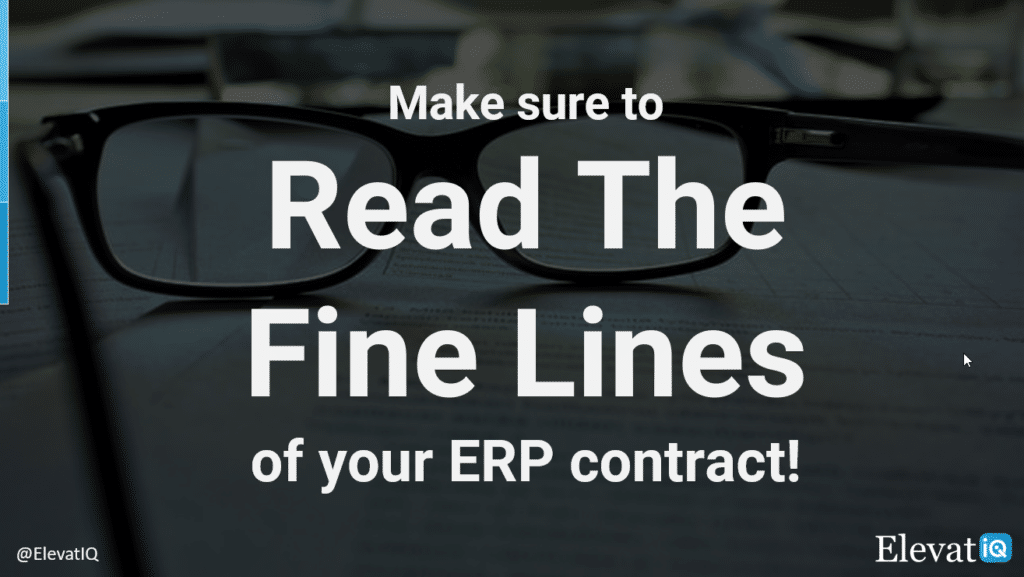
Whichever ERP implementation project contract you choose, make sure you read the fine lines of the agreement. Sometimes an ERP consultant might claim that they might finish the ERP implementation at half the cost. But the fine lines might include only a certain number of hours in that price that might be valid for a couple of months.
After you exceed that timeline, they might bill you a very high per-hour rate to make up for the lost revenue as part of your fixed bid ERP project contract. Additionally, with this contract, the assumption would be that you will carry out most of the responsibilities and get trained using the documented resources.
Unless you have an in-house consultant with deep familiarity with the ERP system, you will require a lot more handholding than your ERP vendor would provide as part of their fixed bid.
Therefore, the fixed-bid option may appear most lucrative on the surface. It requires significant expertise to make it work. With the other models, you have flexibility and control in measuring and controlling your costs.

ERP Add-on Licensing Costs
Depending upon the complexity of your needs, business operations, and ERP product maturity, you might require several ERP add-ons. The add-ons could be as big as other ERP software with deeper capabilities in a specialized area such as Workday for deeper HR capabilities not offered by your core ERP system. Or it could be a plugin to integrate two software for them to be able to communicate—for example, an outlook or a credit card processing plugin.
These add-ons may not be part of the core ERP software just because not everyone uses them. Or they might be out of the scope of core ERP system capabilities.
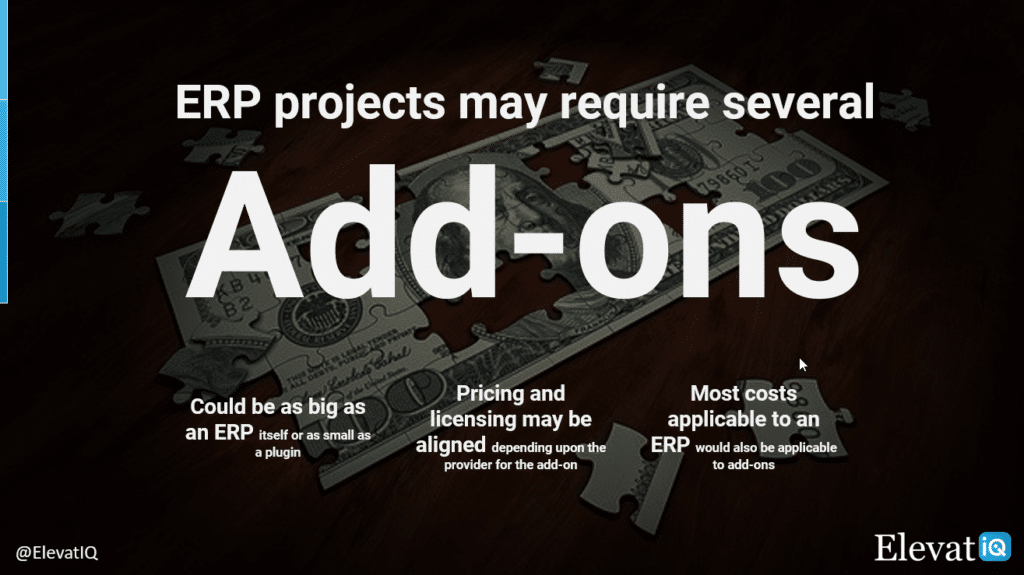
Depending upon the publisher of the add-ons, the pricing model and licensing could vary. For example, if the add-on belongs to the ERP publisher, they might align both their products’ pricing, making the purchase experience more comfortable. If your ERP reseller or the ERP consulting company owns the add-on and is built specifically for your ERP software, they might also align with your core ERP system.
However, suppose a company owning the add-on supports multiple ERP software, or the add-on is not necessarily ERP-centric. In that case, the add-on could follow a completely different pricing and licensing model. While your ERP system could be a cloud ERP software, it doesn’t mean that the add-on would be cloud software as well.
Like ERP software, since an add-on is software in itself, the cost categories discussed in this article could apply to the add-on. Besides, you may have a separate consulting company that might specialize in that product, so you need to accommodate their implementation costs as well. Furthermore, you might need to align the user types in both software to ensure that appropriate users can communicate with both systems.
Integration Platform Licensing Costs
Like add-ons, you might require several integration tools depending upon your add-ons and ERP software’s underlying technologies. If your ERP publisher or consulting company owns the add-on, they might bundle the integration platform as part of the core ERP system. In this case, it might also be cheaper as they might include as part of their core offering to upsell their ERP add-on software.
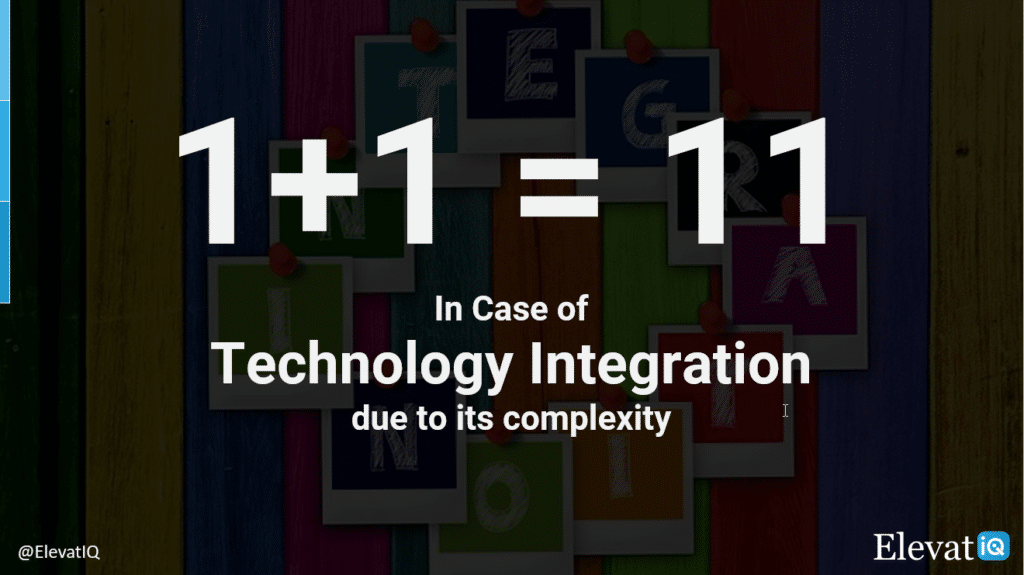
However, suppose the add-on differs entirely from the underlying ERP. In that case, you might require a specialized integration platform or might pay your consultant to develop the custom integration code if the add-on doesn’t include a pre-integrated option. As an add-on, an integration platform is software in itself and may require you to consider all the cost elements discussed in this article, along with the costs for an ERP integration consultant. You might also need to align all software licenses involved in the integration to ensure you have appropriate licensing privileges to communicate with all software.
IT Infrastructure and Hosting Costs
This cost is only applicable if you decide to go for an on-prem ERP software or private-cloud option or if one of the add-ons may not support cloud options. Estimating IT infrastructure and hosting costs could be even more involved tasks and a project in itself.
As a first step, each software publisher will provide a software and hardware requirement sheet that you can use to estimate the software and hardware needs for your ERP project. After consolidating all software and hardware requirements, you need to work with an IT infrastructure company specializing in provisioning infrastructure or the cloud. Your ERP consultant may have in-house capabilities, or they might partner with another IT firm to provide this capability for you.
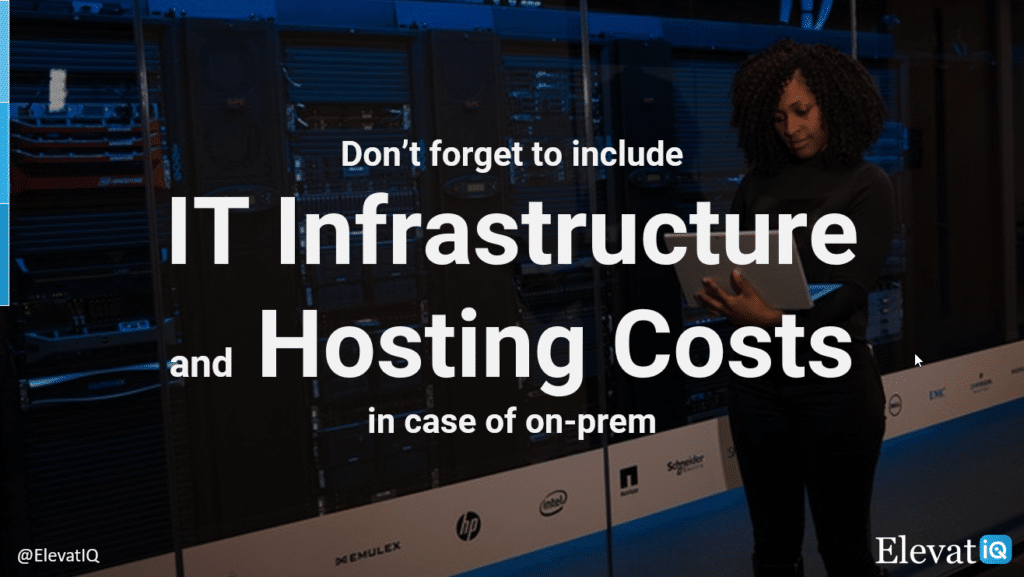
Internal Staffing Allocation and Opportunity Costs
Most companies might exclude opportunity costs just because they might not be capable of tracking internal costs. However, this is a critical cost element to calculate the total cost of ownership and compare different ERP vendors. It’s also an important metric to assess the activities that might be cheaper to perform internally vs. externally.
Opportunity Costs Calculation
The best way to calculate your internal costs is to compute each of your internal resources’ hourly rates. For example, if your internal resource’s salary is $X, then their hourly rate wholly based on this salary would be ~X/2K. So, if your resource makes $100K in annual salary, the hourly rate for this resource would be $100K/2k = $50/hr.
If they utilize benefits and vacation, you might have a surcharge of another 30% on top of this rate. So the total rate accommodating these benefits could be $50*1.3 = $65/hr. Additionally, you might want to include marginal admin costs associated with this resource. These admin costs could be their individual need for equipment such as their computers, tools, software license costs, and costs of running their payroll, etc. If this admin marginal overhead could also be 30%, their fully loaded hourly rate could be $65*1.3 = $85/hr. Likewise, you might want to accommodate all your variable costs and proportionate fixed costs to come up with your resources’ fully-loaded costs.
Once you have computed the hourly rate for each of your internal resources, estimate the time they will invest in the project. For example, suppose you have two full-time resources that make $100K in salary, each dedicated to the six-month project. In that case, your internal costs could be $85*168*6*2 = $171,360, where $85/hr is the rate based on $100K salary, 168 is the number of paid hours in a given month, 6 is the number of months, and 2 is the number of resources.
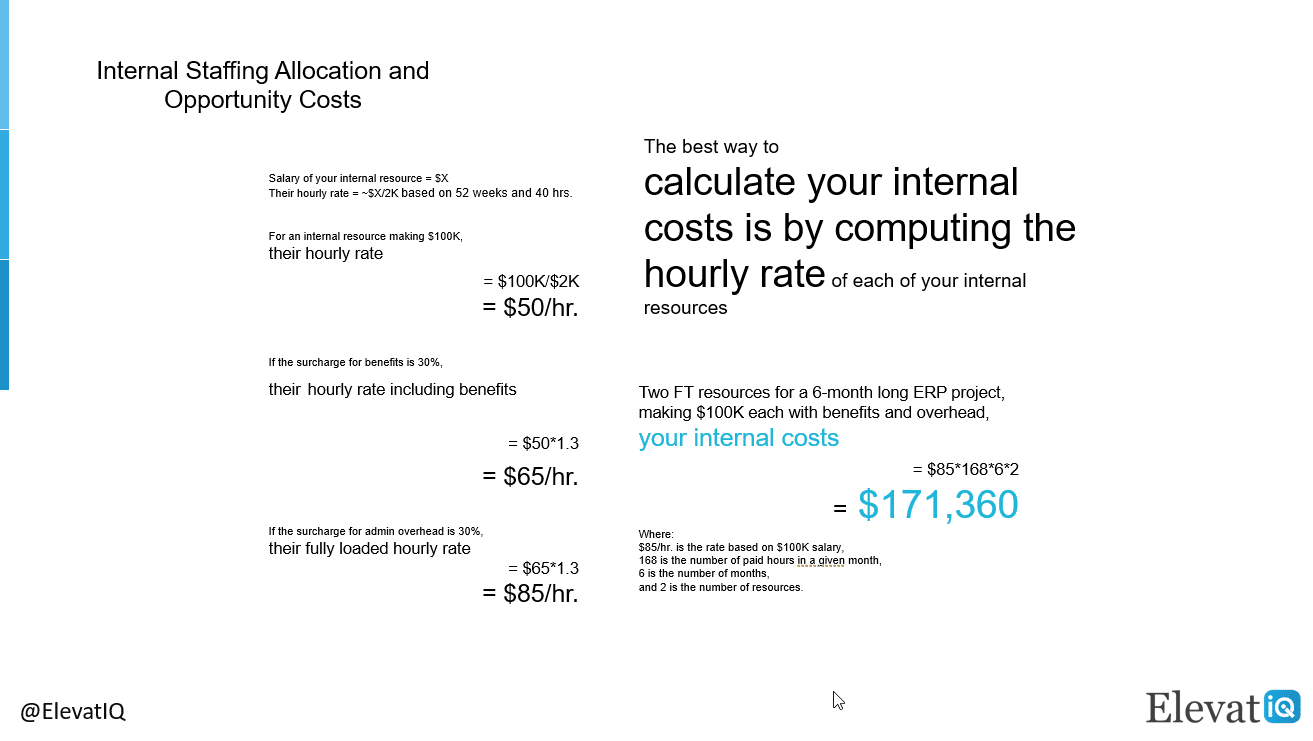
ERP Support Costs and Upgrade Costs
There would be several cost elements that would affect this line item. The number of cost elements could also vary based on the configuration and ERP deployment model selected. The consulting and support costs could be higher for the on-prem model to maintain infrastructure, backup, and hardware upgrades. For the cloud ERP, the major cost drivers include tier upgrade, additional storage required, and the cost to maintain separate test or dev instances.
Infrastructure Support Costs
If you opt for an on-prem ERP, you might want to account for maintaining windows and VM licenses and additional costs, including consulting help to upgrade them. With the cloud ERP option, your ERP vendor will take care of these activities for you, and your licensing costs would include them. The cloud ERP option includes most costs from an infrastructure perspective as part of your licensing bundle.
User Support Costs
The user support would be similar in both options, where the ERP publisher would cover any product-related issues. At the same time, your ERP consultant provides support only for a few weeks after the ERP project implementation.
If several add-ons and integration tools are associated with your ERP implementation, each company owning the code might support their respective products. However, if there is an issue that you can’t attribute to a specific product, or if it is related to your specific requirements, you might not get much help from publishers. The support reps at publishers may not have ERP implementation experience or expertise with your industry so that communication could be a challenge as well.
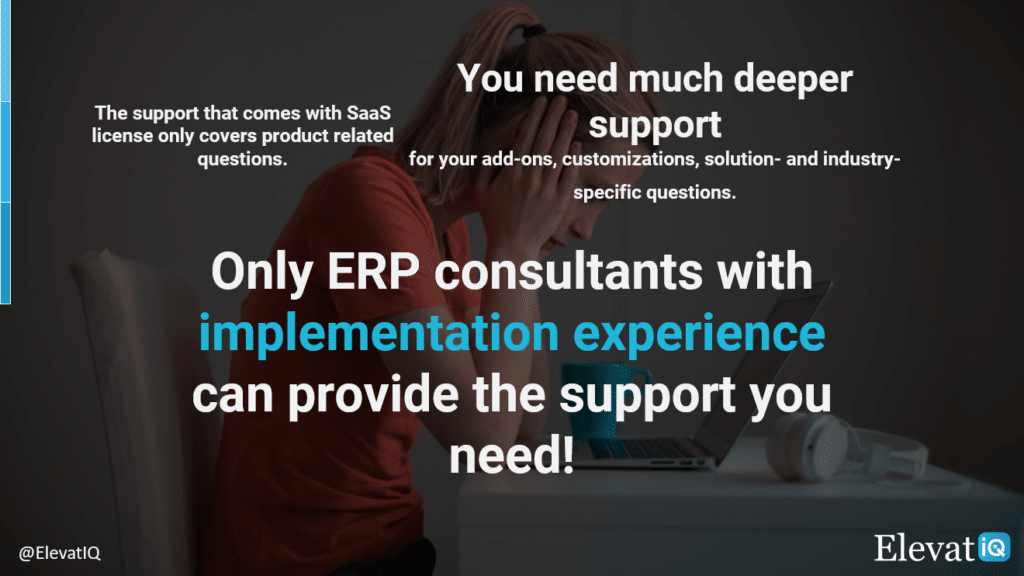
The best way to ensure that you always have one point of contact and want to invest predictable cash flow in your support costs instead of a steep hourly rate for your ERP consultant is to subscribe to a premium support package. They might cover it on a per-user basis or as a percentage of your license fee to provide one point of contact for all your support needs.
If you didn’t have access to such support from your ERP consultant, you might invest a ton of money in briefing and training each new consultant that you might hire to support you with your issues. The premium support from the ERP consultant would provide a straightforward computation of your support expenses. For example, they might charge $50-$100 per user per month, depending upon the number of ERP users accessing the system.
Version Uplift Costs
With a cloud ERP system, you get the most recent functionality frequently. While you have access to the most updated product all the time, it might be an issue during version uplifts. The newly released functionality may cause merge issues with your customizations. To resolve these merge issues, you would need consulting help. The premium support may include the version uplifts as part of their package.
Tier Upgrade Costs
Some cloud ERP software may also have limitations with their tiers. For example, they might have storage or bandwidth limitations. Once you run out of the provider’s storage or if you need more bandwidth to accommodate your growing user base, your cloud ERP publisher might charge you extra to upgrade.
Conclusion
ERP pricing is not easy to understand. Each ERP software, add-on, and consultant may have their model. And each decision you make may have implications for you. A thorough understanding of your cost elements is essential to avoid any cost overruns and mistakenly selecting options that might appear cheaper on the surface.
When you are ready to dive deeper into understanding different cost elements for all your ERP system purchases, make sure to choose the most economical ERP system appropriate for your business model. Also, make sure you account for all internal and external costs to determine the total cost of ownership of an ERP software purchase.